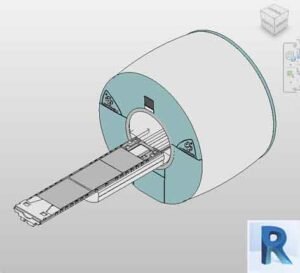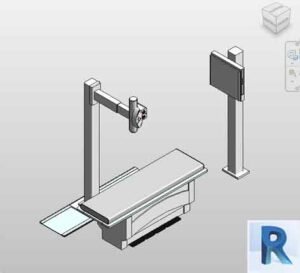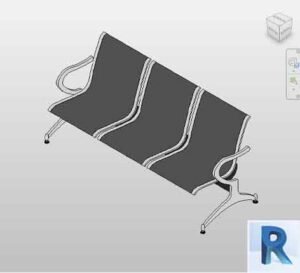Autodesk Viewer stands out as a powerful, free online tool that offers more than just 3D visualization. In the fast-paced world of design, architects, engineers, and project managers need solutions that streamline collaboration without unnecessary complexity. Autodesk Viewer fills that need by allowing users to explore and share designs without the need for heavy downloads or complex setups. With compatibility across multiple formats, it brings a significant advantage to teams working remotely or with multiple stakeholders.
What Exactly is Autodesk Viewer?
Autodesk Viewer simplifies the complex process of collaborating on 3D design projects. Developed by Autodesk, a global leader in design software, this free tool provides users the ability to view and interact with BIM (Building Information Modeling) projects directly from their web browsers. Whether you’re a seasoned engineer or a client with minimal technical expertise, the platform makes viewing and understanding 3D models straightforward.
Its web-based accessibility means you don’t have to worry about installing any software, making it ideal for teams spread across different regions or time zones. This capability opens up more opportunities for streamlined communication and eliminates the need to exchange massive files via email.
Key Features That Set Autodesk Viewer Apart
One of the most remarkable aspects of Autodesk Viewer is its wide compatibility with different file formats. You can open and view files from DWG, STEP, DWF, RVT, and SolidWorks without any hassle. It is an invaluable feature, particularly for teams working with various software applications, as there is no need to convert files into a specific format before sharing them.
Beyond the extensive file compatibility, Autodesk Viewer also allows users to rotate, zoom, and explore 3D models in-depth. This level of interaction helps teams catch potential issues early, saving time and reducing errors that could become costly during the construction phase. The ability to explore models from multiple angles enables a deeper understanding of the design’s complexity.
Real Benefits of Using Autodesk Viewer

The advantages of Autodesk Viewer go beyond its features. For any project, communication is key, and this tool makes it much easier. When designs are shared in Autodesk Viewer, everyone involved—be it the client, contractor, or internal team members—has access to the latest information. This access eliminates the need for long explanations, making it easier to get everyone on the same page quickly.
Collaboration is at the heart of modern design, and Autodesk Viewer supports this by allowing remote teams to engage in real-time. Team members can share comments, make annotations, and explore the design collectively, even if they are in different locations. This feature leads to quicker decision-making and fosters a more agile project environment.
How to Use Autodesk Viewer

Getting started with Autodesk Viewer is refreshingly simple. First, head over to the Autodesk website and either log in or create a free account. Once logged in, you’ll find Autodesk Viewer in the navigation bar. Click, and you’re good to go.
To load a file, drag and drop your design directly into the viewer, or use the upload button to select a file from your device. The system supports numerous formats like DWG, STEP, and RVT, so there’s no need to worry about compatibility issues. As soon as the file is uploaded, you can start exploring the design, rotating, zooming, and toggling between 2D and 3D views as needed.
The user interface is intuitive, which means even users unfamiliar with complex 3D software can get the hang of it quickly. The built-in tools for rotating, zooming, and annotating help you analyze the designs in detail, ensuring you can collaborate effectively with your team.
Online Access and Versatile Compatibility
Autodesk Viewer’s biggest strength lies in its online access. You don’t need to install anything or deal with updates. As long as you have an internet connection, Autodesk Viewer is at your fingertips. This makes it an excellent solution for professionals who frequently travel or work from different locations. With just a few clicks, you can access your files and get your team on the same page, no matter where they are.
Moreover, Autodesk Viewer’s versatility ensures that you can work with files in different formats, reducing any friction when collaborating across teams using different software tools. Whether your files are in DWG, STEP, DWF, or RVT formats, Autodesk Viewer supports them all, ensuring a smooth workflow.
Collaborating Remotely
Autodesk Viewer doesn’t just stop at 3D visualization; it truly shines in its ability to enable remote collaboration. In today’s distributed workforce, it’s common for teams to be in different cities or even continents. Autodesk Viewer allows team members to interact with the same model in real time, sharing insights, feedback, and updates. Whether you’re reviewing with a client or coordinating with contractors, everyone can stay on track, making changes as needed, all while keeping up with the latest developments.
Final Thoughts
Autodesk Viewer changes the way professionals work with 3D models by simplifying how they share and visualize designs. Its web-based access eliminates the need for complex setups, while its broad compatibility with various formats ensures a hassle-free experience. Autodesk Viewer is not just a tool—it’s a practical solution that enhances collaboration, reduces errors, and keeps projects moving smoothly. Perfect for professionals in architecture, engineering, and construction, this viewer allows you to visualize your project’s potential without the barriers of traditional software.
Free Revit families on Bimshares