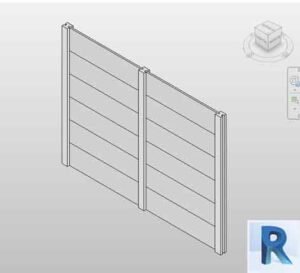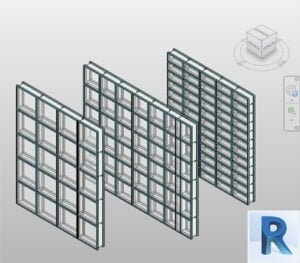Design automation is no longer just an advanced feature—it’s quickly becoming essential in modern architecture and construction. Enter Autodesk Dynamo Studio, a visual programming tool that integrates seamlessly with BIM software like Revit, allowing professionals to automate tasks, create custom algorithms, and streamline complex workflows. This isn’t just about saving time; it’s about pushing creativity to new heights by letting technology handle the tedious parts of the job.
What is Autodesk Dynamo studio?

Autodesk Dynamo is a visual programming tool that empowers architects, engineers, and designers to create custom algorithms and automate repetitive tasks. By leveraging Dynamo, users can tap into the power of BIM (Building Information Modeling), streamlining their workflows and improving team collaboration.
Dynamo’s visual interface is user-friendly, even for those without prior programming experience. Yet, for those who prefer more control, it supports coding languages like Python, C#, and JavaScript, offering flexibility to choose the most suitable language for their needs.
Key Features and Benefits of Dynamo Studio
Integration with BIM
Dynamo Studio integrates effortlessly with BIM platforms such as Revit, Navisworks, and Autodesk Robot. This integration allows professionals to automate their design processes, reduce manual errors, and foster better collaboration across disciplines. Imagine being able to generate complex building structures or systems in Revit with just a few clicks, thanks to Dynamo’s powerful algorithms.
Automating Repetitive Tasks
A standout feature of Dynamo is its ability to automate tedious and repetitive tasks. Whether it’s generating detailed schedules, creating parametric forms, or optimizing structural systems, Dynamo takes on the heavy lifting, leaving you more time to focus on the creative and strategic aspects of design.
Enhancing Collaboration
Dynamo encourages collaboration across teams. By sharing scripts and workflows, professionals can work together more effectively, leveraging each other’s expertise. This open platform allows teams to share knowledge, learn from one another, and improve overall design workflows. This isn’t just about individual productivity; it’s about collective innovation.
Boosting Efficiency
Efficiency in design goes beyond just saving time—it’s about reducing errors and ensuring that designs are both functional and innovative. Dynamo allows users to customize scripts to automate specific tasks, whether it’s generating detailed reports or managing complex geometries. This ability to streamline workflows drastically reduces manual input, helping projects progress faster with fewer mistakes.
Automating Design and Workflows
At the heart of Dynamo lies the ability to automate design and processes. For professionals dealing with large-scale or highly detailed projects, Dynamo can generate custom workflows that save time and enhance precision. From automating data extraction to generating parametric forms, users can create customized scripts that handle the laborious aspects of design.
Additionally, Dynamo enables seamless integration across tools like Revit and Navisworks, ensuring that workflows between architecture, engineering, and construction teams are aligned. By automating these processes, teams can focus on high-level problem solving, leading to more innovative and creative outcomes.
Creating Algorithms and Scripts
With Dynamo studio, you’re not just automating—you’re creating algorithms that bring your designs to life. Whether you’re handling complex geometry, running data-driven simulations, or simply automating repetitive tasks, Dynamo allows you to program custom solutions using simple visual programming techniques.
To build an algorithm, identify the task you want to automate and define the data inputs. Then, you design a workflow that processes these inputs, producing the desired outputs. With languages like Python and C#, you can add even more customization to your workflows, making Dynamo an incredibly versatile tool for all types of projects.
Examples of what you can automate with Dynamo include:
- Generating complex 3D geometries following specific patterns.
- Creating detailed reports on material usage across a project.
- Extracting data from models to feed into external software or databases.
Community and Online Resources
The Dynamo community is robust, with users sharing insights, scripts, and best practices. From online forums to real-world meetups, connecting with other professionals can significantly enhance your Dynamo experience. Whether you’re a beginner or a seasoned pro, there’s always more to learn from the community’s collective knowledge.
Advantages for Team Collaboration and Productivity

Fostering Collaboration
One of Dynamo’s biggest strengths is its ability to enhance team collaboration. By sharing scripts and workflows, teams can build on each other’s work, fostering an environment of continuous learning. As a result, collaboration becomes smoother, communication more effective, and projects more innovative.
Improving Productivity
Automating repetitive tasks frees up valuable time, allowing teams to focus on more creative and high-impact aspects of a project. By automating manual processes, Dynamo helps teams deliver more work in less time, without sacrificing quality. This boosts productivity and improves the overall output of both individuals and teams.
Streamlining Communication
Dynamo also plays a crucial role in improving communication between team members and stakeholders. By sharing visualized models and simulations, stakeholders gain a clearer understanding of the project’s progression, enabling more informed decision-making. This shared understanding builds trust and ensures that all parties are aligned toward the same goal.
Final Thoughts
Autodesk Dynamo is reshaping how design automation is approached in the BIM world. By offering a flexible platform that supports visual programming, scripting, and seamless integration with BIM tools like Revit, Dynamo empowers designers to be more efficient, innovative, and collaborative. It’s not just a tool—it’s a new way of thinking about design workflows.
With Dynamo, repetitive tasks no longer consume your time, freeing you to focus on creativity and strategic decision-making. It’s an essential tool for any professional looking to enhance their design capabilities, improve collaboration, and achieve more in less time.
Free Revit families now on Bimshares.com