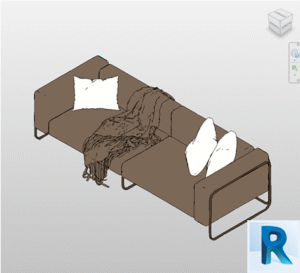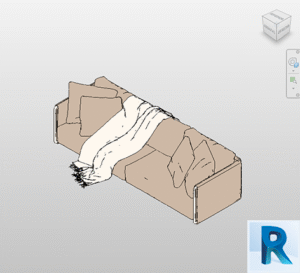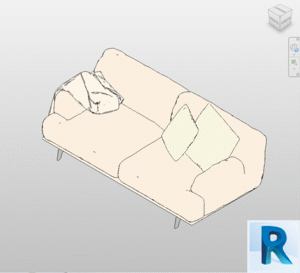Top Revit Plugins for Expanding Functionality
In architecture and design, Revit plugins have become essential tools for improving efficiency and expanding the software’s core capabilities. Revit, already powerful, can be transformed into a more robust platform through plugins that automate repetitive tasks, enhance data management, and push the boundaries of creative design.
Why Use Revit Plugins?
Revit plugins can significantly streamline workflows by automating processes, reducing errors, and increasing overall productivity. These plugins offer additional features that extend the functionality of Revit, allowing professionals to focus on design quality rather than manual tasks.
Plugins like DiRootsOne combine multiple functions into a single interface, enabling smoother project management. Others, such as PyRevit, allow users to create custom scripts that automate complex tasks.
DiRootsOne: Project Management and Data Editing

One of the most comprehensive Revit plugins available is DiRootsOne, a tool that integrates various applications into one streamlined platform. It simplifies project management and automates data editing tasks, which reduces human error and improves productivity. With DiRootsOne, Revit users can automate document generation, manage data more efficiently, and create custom workflows to handle complex tasks.
Key Features of DiRootsOne:
- Project organization in a single interface for tracking progress.
- Automation tools for data entry, project edits, and task repetition.
- Advanced custom view generation to save time on complex projects.
This plugin is essential for anyone looking to optimize their project management and improve workflow efficiency.
PyRevit: Automation and Custom Scripting
PyRevit is ideal for users who want more control over Revit automation. It provides a platform to write custom scripts in Python for automating tasks, generating complex patterns, and syncing project properties across various elements. PyRevit enhances the functionality of Revit by allowing users to schedule Dynamo scripts and automate workflows.
One standout feature is its ability to generate custom patterns and automate calculations, making it invaluable for architects who need advanced scripting capabilities.
DiStem: Property Management and Thumbnails
For managing properties and generating thumbnails, DiStem excels in automating the extraction of project data. This plugin simplifies property management and allows users to create detailed thumbnail images for elements within the model, helping to organize complex projects.
Some of its key features include:
- Property extraction for advanced data management.
- Custom thumbnail generation for visual representation within projects.
Magic Join: Fast Element Joining
Magic Join simplifies the often time-consuming task of joining elements in Revit. Whether working with large projects or small-scale models, Magic Join reduces errors and saves time by allowing multiple elements to be joined with precision.
This plugin is highly intuitive and offers customizable joining options, making it an excellent choice for designers focused on accuracy and speed.
Nonica Pro: Dynamo Script Automation
For users reliant on Dynamo scripts, Nonica Pro takes automation a step further. This plugin enables users to schedule scripts to run at specific times, allowing for the completion of tedious tasks without manual intervention. It also centralizes script management, ensuring that workflows are efficient and well-organized.
Skirting Board: Automating Room Finishes
If you frequently deal with room finishes, Skirting Board can be a game-changer. This plugin allows users to automate the creation of skirting, architraves, and other finishing elements in large projects, reducing the need for manual input.
It offers a range of templates for room finishes and automatically generates multiple views, helping users manage large-scale designs with ease.
Match Elevation: Simplifying MEP Designs
Match Elevation is a must-have for professionals working with Mechanical, Electrical, and Plumbing (MEP) systems. This plugin automates the elevation process, ensuring that components like pipes and ducts are properly aligned. It enhances precision while saving time, making it a valuable tool for MEP engineers.
Glyph: Multiple View Generation
Glyph simplifies the creation of multiple views for a project, whether it’s floor plans, sections, or elevations. This plugin offers customization options that allow users to modify scales, add annotations, and generate various views quickly, saving significant time in the documentation process.
Coins AutoSectionBOX: Section Isolation

Despite Revit’s native sectioning capabilities, Coins AutoSectionBOX remains one of the best tools for generating precise section boxes. It is especially useful for isolating specific elements like piping systems or infrastructure, helping users focus on the details without overwhelming the entire model.
Free Revit families on Bimshares.com