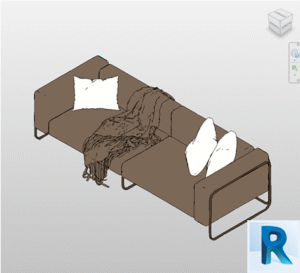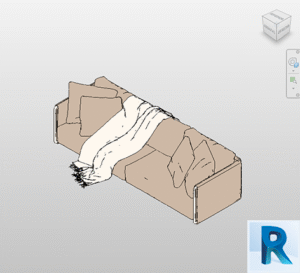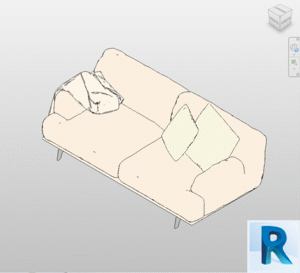The Globally Unique Identifier (GUID) is a critical concept in various digital applications, particularly in Building Information Modeling (BIM). With projects growing in complexity and collaboration among different stakeholders becoming more prevalent, GUIDs play a pivotal role in ensuring interoperability and efficient data management. In this article, we’ll explore what a GUID is, how it works, and its significance in BIM projects.
What is a GUID?
A Globally Unique Identifier (GUID) is essentially a long string of characters generated by an algorithm to serve as a unique identifier for an object or entity. In BIM, GUIDs are used to distinguish different elements in a project, such as walls, columns, or fixtures. Every time a new object is created, it receives a GUID, making it distinct from all others, even if visually identical.
This concept of uniqueness is vital for maintaining order and ensuring that every object is trackable and identifiable across different software platforms and collaborative environments.
Importance of GUID in BIM and IFC

GUID are indispensable in BIM projects, where thousands of objects need to be identified, tracked, and managed. In projects where collaboration between multiple teams or systems is necessary, GUIDs ensure that all elements remain uniquely identifiable. Whether you’re working with Autodesk Revit, ArchiCAD, or another BIM tool, the GUID ensures that objects remain interoperable.
The use of GUIDs also extends to the Industry Foundation Classes (IFC) format, which is an open standard for BIM data exchange. IFC relies on GUIDs to maintain consistency when transferring data between software systems. For example, if a project is moved from Revit to another BIM software, the GUID helps to keep the object data intact, ensuring consistency in information and reducing errors during collaboration.
History and Evolution of the GUID
The concept of GUID dates back to the 1980s, originally known as UUIDs (Universally Unique Identifiers). As the need for distinct object identifiers grew across different platforms, GUIDs evolved to meet the demand for cross-platform interoperability.
In 1991, the International Organization for Standardization (ISO) formalized the use of GUIDs under the ISO/IEC 11545 standard. This established guidelines for generating and using GUIDs in digital systems. Over time, GUIDs have been widely adopted in fields like software development, data management, and, of course, BIM.
Key Features and Benefits of a GUID
The primary feature of a GUID is its uniqueness on a global scale. Generated through algorithms, GUIDs are statistically unlikely to be duplicated, which makes them ideal for identifying millions of objects in large-scale projects. This feature allows objects to remain distinct, regardless of how many copies or versions are created in different BIM tools.
Moreover, GUIDs facilitate the seamless exchange of data between BIM applications. When using open formats like IFC, the GUID ensures that no information is lost when objects are transferred between different platforms. This interoperability reduces friction during the design and construction process, as it allows engineers, architects, and contractors to work together without compatibility issues.
Another key benefit of GUIDs is their role in data integrity. Since each object in a BIM project has a unique identifier, it becomes easier to track changes, manage versions, and avoid duplications. This becomes particularly important in large construction projects where various stakeholders need to access accurate and up-to-date information.
Differences Between GUID and Other Unique Identifiers
A common question is how GUID differ from other identifiers, such as Autodesk Revit’s internal object IDs or the more general UUIDs. While Revit assigns its own unique IDs to objects, these are platform-specific and may not be compatible with other BIM tools. GUIDs, however, are platform-independent, making them essential for maintaining consistency across multiple software applications.
UUIDs (Universally Unique Identifiers) are often mentioned in the same context as GUIDs. Although similar in function, GUIDs have a broader application scope, especially in networked environments and platforms requiring interoperability, such as BIM.
Linking Revit IDs with GUIDs in Construction Projects
While Revit uses its internal IDs, GUIDs play a crucial role when it comes to exporting or exchanging data. Several methods can link Revit’s internal ID with the corresponding GUID. For instance, using tools like Dynamo, project managers can add GUID fields into Revit’s object properties, ensuring smooth data exchange when exporting to IFC or collaborating with other teams using different software.
Practical Applications of GUIDs in BIM Projects
In large-scale construction projects, GUIDs streamline collaboration by enabling different software to communicate effectively. They help ensure that the objects—whether they’re doors, windows, or structural elements—are correctly identified, tracked, and managed across the lifecycle of a building project. This feature becomes invaluable when multiple teams are working simultaneously on various project phases, from design and development to construction and maintenance.
By linking Revit’s internal object IDs to their corresponding GUIDs, BIM managers ensure that every team member works with the same dataset. This not only minimizes errors but also enhances the project’s overall efficiency.
Companies Offering BIM Solutions Utilizing GUID
Several companies offer BIM solutions where GUIDs play a pivotal role in ensuring data integrity and interoperability:
- Autodesk (Revit)
Sector: BIM Software
Description: Autodesk’s Revit is a leading software in the BIM industry, and it uses GUIDs for the seamless exchange of building models across platforms.
Services: Revit’s integration with IFC ensures that GUIDs are retained during data transfers, helping maintain consistency. - Graphisoft (ArchiCAD)
Sector: BIM Software
Description: ArchiCAD also relies on GUIDs for managing BIM elements and ensuring smooth data exchanges between project teams using different software.
Services: ArchiCAD provides tools for managing GUIDs, ensuring that projects maintain interoperability across software. - Trimble (Tekla)
Sector: Structural BIM Software
Description: Tekla Structures uses GUIDs to manage complex structural models, facilitating data exchange across various construction and engineering tools.
Services: Tekla’s use of GUIDs allows for accurate tracking and management of structural elements throughout the construction process.
Final Thoughts
In the fast-paced world of BIM, ensuring accurate data exchange and object tracking is essential for project success. GUIDs, with their unique identification system, provide the necessary framework to keep projects organized and interoperable across multiple platforms. Understanding how to leverage GUIDs, especially in tools like Revit, is crucial for ensuring that your BIM projects run smoothly, from design to construction.
Free Revit families now on Bimshares.com