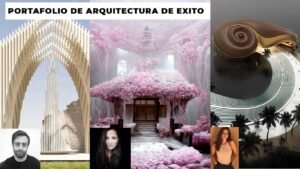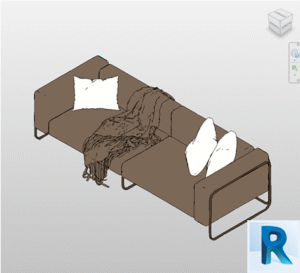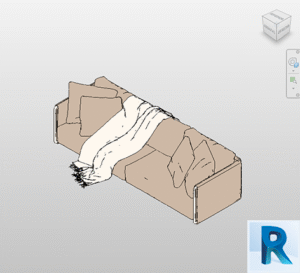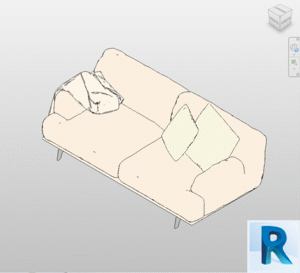In the ever-evolving world of construction and design, collaboration across multiple teams has always been a critical factor for project success. Autodesk BIM 360 has revolutionized this process by introducing a cloud-based platform that fosters seamless collaboration and enhances productivity. BIM 360 isn’t just about coordinating different tasks; it’s about creating a unified working environment where every member of a construction team can communicate, share data, and resolve issues in real-time.
In this article, we’ll dive into two primary modules of BIM 360: BIM 360 Design and BIM 360 Docs. These modules play a significant role in streamlining project workflows and managing documents more effectively. Additionally, we’ll explore the overall benefits of using BIM 360 in construction, from improved coordination to reducing errors and boosting project outcomes.
What is BIM 360?

Autodesk BIM 360 is a cloud-based platform designed to facilitate collaboration on Building Information Modeling (BIM) projects. It integrates design, coordination, and document management, providing teams with a centralized space where they can access and work on project data seamlessly. The platform is not just a tool for architects and engineers; it’s a solution that brings together all stakeholders involved in the construction process, ensuring that everyone is on the same page.
BIM 360 primarily revolves around two essential modules: BIM 360 Design and BIM 360 Docs. These modules enable teams to collaborate effectively, manage design files, and monitor changes across the lifecycle of a project.
BIM 360 Design: Centralized Collaboration
BIM 360 Design is one of the standout modules in the BIM 360 platform. It serves as a centralized repository where multidisciplinary teams can work together on various design tasks. This real-time collaboration feature is essential in construction, where every change, no matter how small, can have a significant impact on the final outcome.
Some of the core features of BIM 360 Design include:
- Workflow Management: BIM 360 Design enables teams to create and manage custom workflows, ensuring that tasks are assigned to the right team members at the right time. By doing so, it streamlines project coordination and minimizes bottlenecks.
- Clash Detection: A major challenge in construction projects is resolving conflicts between different elements of a design. BIM 360 Design provides tools for early detection of clashes, allowing teams to resolve potential issues before they become costly problems during construction.
- Version Control: With multiple people working on the same project, managing different versions of design files can be challenging. BIM 360 Design addresses this by allowing users to track changes, create version histories, and ensure that everyone is working on the most current version of a model.
These features contribute to making BIM 360 Design an essential tool for any construction project that relies on coordination between different disciplines.
BIM 360 Docs: Document Management and Sharing Document management is often overlooked but critical in any construction project. BIM 360 Docs provides a robust solution for managing all project-related documents in a centralized location. Whether it’s 2D drawings, 3D models, or construction reports, BIM 360 Docs ensures that the entire team has access to up-to-date information.
Some of the key features of BIM 360 Docs include:
- 2D and 3D Visualization: BIM 360 Docs offers tools that allow team members to view and mark up both 2D drawings and 3D models. This feature enhances communication between team members by making it easier to review designs and track changes.
- File Sharing and Tracking: Sharing documents with the entire team is seamless with BIM 360 Docs. It supports secure file-sharing capabilities, ensuring that sensitive data stays protected while still being accessible to all relevant stakeholders. Furthermore, the tracking feature allows teams to monitor who accessed which document and when, adding a layer of accountability.
- Document Versioning: BIM 360 Docs also tackles the challenge of managing different versions of documents. By enabling users to store and organize versions systematically, it eliminates confusion about which version is the most current, preventing errors during project execution.
The Benefits of Using BIM 360 in Construction
Effective collaboration is key to any successful construction project, and BIM 360 excels at facilitating this collaboration. By offering a centralized platform, it allows teams to access shared information instantly, reducing the time spent waiting for updates and approvals.
One major benefit of BIM 360 is its ability to reduce errors. In a construction project, even a small mistake can lead to significant delays and increased costs. BIM 360’s features, such as clash detection and version control, help teams avoid costly errors and work with greater confidence.
Another notable advantage of BIM 360 is its transparency. Project leaders can see the status of every task and document, enabling them to make informed decisions based on real-time data. This visibility helps reduce bottlenecks and keeps the project moving forward smoothly.
Version Control and Conflict Resolution Managing versions and resolving conflicts are common challenges in construction. BIM 360 Design’s version control tools ensure that every team member works on the latest model version, while BIM 360 Docs prevents confusion by clearly organizing project documents.
When conflicts arise—such as design incompatibilities between various models—BIM 360’s clash detection tools allow teams to quickly identify and address issues. This proactive approach reduces rework, saves time, and increases the overall efficiency of the project.
Conclusion BIM 360 from Autodesk is more than just a project management tool; it’s a solution designed to improve how teams collaborate on construction projects. With modules like BIM 360 Design and BIM 360 Docs, the platform centralizes project information, reduces errors, and enhances productivity. Whether you’re managing design coordination or document tracking, BIM 360 offers the transparency and control needed to execute projects efficiently and effectively.
By adopting BIM 360, construction teams can benefit from improved communication, better document management, and enhanced project coordination. This platform is a valuable tool for anyone in the construction industry looking to improve collaboration and reduce project risks.
Revit families on Bimshares.com